Store
In the store resides data necessary to update the view of the application. Redux is used for this purpose which helps in building applications that behave consistently by centralizing the application state and logic, enabling powerful capabilities like undo/redo and state persistence.
While Redux increases the complexity and verbosity of the application, by introducing three software layers for the interaction and data flow between React components and the application store, it also allows components, composed in any hierarchy, to access the global store without any dependency. Indeed, pure React has troubles in propagating data between siblings components, and in general the data for the leaf components needs to be forwarded down through many layers of the components tree. Redux solves this problem, by granting each component direct access to a global store and retrieve the needed data for each of them.
SemTUI utilizes the application store for many purposes: handling data changes in an efficient way, storing API responses, caching data, and handling global actions between components. The most important use of it is to maintain the tabular data in memory in such a way that changes to it are made efficiently. In particular, the table data is treated as a database-like structure where the entities are the columns, rows and cells, and relations exist between each other. Redux calls this representation as normalized state. A normalized state enables one to look up entities directly by their IDs optimizing most of the operations, for example preventing users to constantly iterate over arrays to find a specific entity.
The combination of both a normalized and globally available state makes it possible to initiate actions from various components, e.g.: deleting a column from a contextual menu inside a component representing the same column, but also from a component completely external to the table, without giving up on performances and without passing unneeded properties to nested React components.
The interaction between a component and a store is mediated by:
- Action dispatcher: a component dispatch an action which describes the content of a request to modify a certain part of the store;
- Reducer function: a function which determines changes to an application’s state. A reducer receives the payload of the action and applies a transformation to the store returning a new state. A reducer isn’t allowed to execute any side effects, e.g.: make an asynchornous call to an API, instead it is a pure function, meaning it always returns the same result given the same input and it doesn’t depends on any external event other than the action.
- Selector: finally, a selector is invoked in a component to access and return part of the store, by also applying, if necessary, a transformation function before rerendering its view. Each time a dependency of a selector changes, the return value of the selector is recomputed and the component gets rerendered to reflect the changes. Some libraries also introduce memoization for the selectors, caching results by comparing their dependencies and return values. Before recomputing a result, the cache is first checked returning the cached value if present.
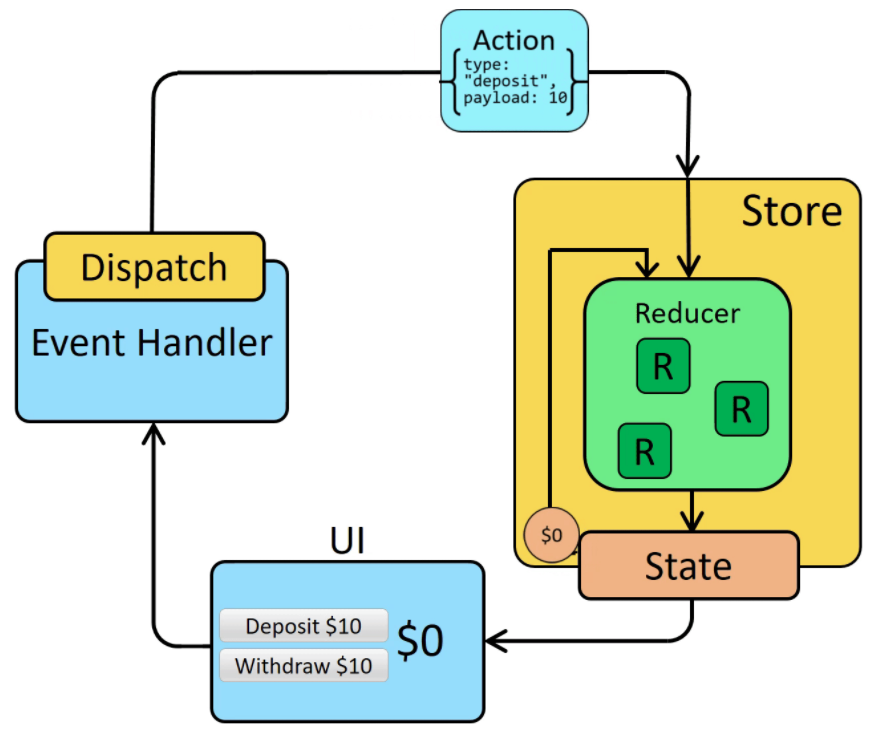
Slice structure
SemTUI organizes its store in slices as suggested from the Redux Toolkit documentation. Each slice defines a part of the store state, also defining how the state should change based on an action. Each store slice of the application has a structure based on the previously depicted dataflow:
📦table
┣ 📂interfaces // types definitions for the slice
┣ 📂utils // utility functions resusable for the slice
┣ 📜table.selectors.ts // selector for the slice
┣ 📜table.slice.ts // state and reducers for the slice
┗ 📜table.thunk.ts // async actions for the slice (will be presented in the next section)
[sliceName].slice.ts
// The slice defines an initial state
const initialState: TableState = {
entities: {
tableInstance: {},
columns: { byId: {}, allIds: [] },
rows: { byId: {}, allIds: [] }
},
...
};
// Create a slice
export const tableSlice = createSliceWithRequests({
name: 'table',
initialState,
// reducers are functions that change the state for an action
reducers: {
setRows: (state, action: PayloadAction<Rows>) => {
const rows = action.payload
// redux toolkit internally handles variables mutation, so that variables can be mutated without
// worrying about creating a new variable by copying old and new values
state.entities.rows = rows;
},
...
}
});
// Export actions automatically created from the slice reducercs (thanks to Redux Toolkit)
export const {
setRows,
...
} = tableSlice.actions;
// Export slice reducers
export default tableSlice.reducer;
Actions can then be dispatched from any components to update the state.
const SomeComponent = () => {
// useAppDispatch instead of useDispatch, so that types are correctly inferred
const dispatch = useAppDispatch();
const onClick = () => {
dispatch(setRows(someRows));
},
return (
...
)
}
[sliceName].selectors.ts
Selectors are written using the Reselect library, so that memoization is applied to selector functions. Memoization allows components to rerender without re-executing a selector function if the input of a selector didn't change. More deatils are available in the GitHub documentaion.
// create an input selector. An input selector takes as input the entire state composed by slices and returns part of the state
const selectRowsInput = (state: RootState) => state.table.entities;
// create output selector. An output selector takes as input one, or more input
// selectors and outputs a transformation of the states returned from the input selectors.
// N.B.: output selectors can also be input selectors.
export const selectRows = createSelector(
selectRowsInput,
(entities) => entities.rows
);
A component can then use an output selector to select part of the state. Selector are revaluated each time an input state changes:
const SomeComponent = () => {
// useAppSelector instead of useSelector, so that types are correctly inferred
const rows = useAppSelector(selectRows)
return (
<>
{rows.map((row) => <div>row.id</div>)}
</>
)
}
[sliceName].thunks.ts
While a more detailed explanation of thunks is presented in the next section, here's an overview of a slice thunk file. A Thunk is essentialy a middleware which can execute async logic when an action is dispatched, before reaching a reducer function. A *.thunk.ts file contains a set of thunks just like the following one:
export const getTable = createAsyncThunk(
`${ACTION_PREFIX}/getTable`,
async (params: Record<string, string | number>) => {
// query an api endpoint
const response = await tableAPI.getTable(params);
return response.data;
}
);
A component can then dispatch a thunk action as any other action:
const SomeComponent = () => {
const dispatch = useAppDispatch();
const onClick = () => {
dispatch(getTable());
},
return (
...
)
}