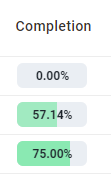Dashboard components
The dashboard visualizes in a table structure informations for datasets and tables. Each information can be customized to be displayed with a particular component mapped to type data field as explained in the backend section:
export const CELL_COMPONENTS_TYPES: Record<CellComponent, CellComponentProps> = {
link: {
component: (row, { value, props }) => {
...
return <MatLink sx={{ textDecoration: 'none' }} component={Link} to={url}>{value}</MatLink>;
}
},
...
};
The example above renders an information of dataset/table specified as type: 'link' as a clickable url. A custom sort function sortFn can also be specified if the value to order isn't a primitive type.
Example - Adding a new component
We are going to add a percentage component that shows a progress bar showing the percentage of annotated cells for a table.
- Backend
- Frontend
Add data field completion to COLLECTION_TABLES_MAP of type percentage.
const COLLECTION_TABLES_MAP = {
nCols: {
label: 'N. Cols'
},
nRows: {
label: 'N. Rows'
},
// we are going to add a percentage component
completion: {
label: 'Completion',
type: 'percentage'
}
}
Modify the API to return the completion data field for each table.
const DatasetsService = {
...,
findAllTablesByDataset: async (idDataset) => {
const tables = await ParseService.readJsonFile({
path: getTablesDbPath(),
pattern: 'tables.*',
acc: [],
transformFn: (item) => {
// add completion data field
const { nCells, nCellsReconciliated, ...rest } = item;
return {
...rest,
completion: {
total: nCells,
value: nCellsReconciliated
}
}
},
condition: (item) => item.idDataset === idDataset
});
return {
// return configuration of data fields
meta: COLLECTION_TABLES_MAP,
// return table entities with completion data field
collection: tables
}
},
...
}
Let's build a component that renders the progress bar given the completion data field.
Each component receives as input:
- row: row of the dashboard containing each data field for the current object (table/dataset)
- props: contains a value, which is the exact value of a data field, and additional props configured in the backend collection object (see the link data field for an example).
const Percentage = (row, props) => {
const { total, value } = props.value;
return (
<Tooltip
arrow
title={(
<Stack>
{Object.keys(props).map((key, index) => (
<span key={index}>
{`${key}: ${props[key as keyof typeof props]}`}
</span>
))}
</Stack>
)}
placement="left">
<Stack direction="row" gap="18px">
<Battery value={(value / total) * 100} />
</Stack>
</Tooltip>
);
}
Add the percentage component type to the list of available component:
export const CELL_COMPONENTS_TYPES: Record<CellComponent, CellComponentProps> = {
...,
link: {
component: (row, { value, props }) => {
...
}
},
percentage: {
component: Percentage,
// an additional sorting function can be specified to order the completion object
sortFn: (
rowA: any, rowB: any,
columnId: string,
desc: boolean
) => {
const { totalA, valueA } = rowA.values[columnId];
const { totalB, valueB } = rowB.values[columnId];
return (valueA / totalA) < (totalB / valueB) ? -1 : 1;
}
},
...
};
The result obtained will be the following: