Rest API
The backend functionalities are exposed to the client through a REST API, which provides endpoints for handling tables changes and query external services. The API structure is built following a three layers architecture:
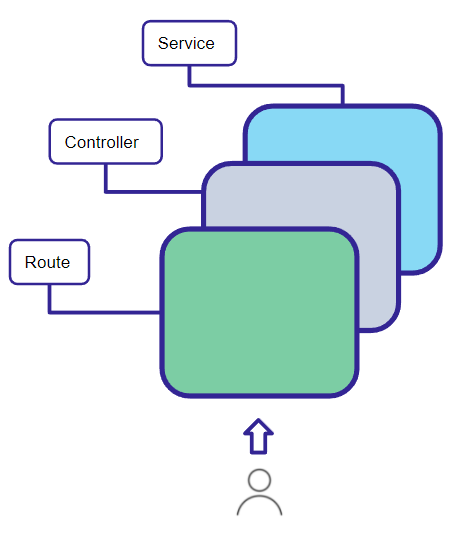
- Route: a route defines an API endpoint and it’s the highest layer in the architecture. The client side application interacts with routes to communicate with the backend.
- Controller: a controller groups requests handlers of a common API resource. For example, a dataset controller provides handlers for requests that create, update, delete, search a dataset.
- Service: a service contains the business logic of part of the application and it’s the lowest layer of the API architecture. Services are used throughout the whole application using composition. For example, a controller may use multiple services to handle the request from a client and return a response, e.g.: when the client sends a request to create a new table, a service might provide the function to parse the table to the internal format and then, another service is used to store the table on the file system.
Here is presented a list of all endpoints which are available at the moment of writing:
| Endpoint | Method | Return |
|---|---|---|
| /config | GET | Configuration of dynamic services necessary for the setup of the UI |
| /extenders/list | GET | Get a list of all available extension services |
| /extenders/asia/geonames | POST | Extend data with asia geonames |
| /extenders/asia/weather | POST | Extend data with asia weather |
| /reconciliators/list | GET | Get a list of all available reconciliators services |
| /reconciliators/asia/geonames | POST | Reconciliate data with asia geonames |
| /reconciliators/asia/keywordsmatcher | POST | Reconciliate data with asia keywords matcher |
| /reconciliators/asia/wikifier | POST | Reconciliate data with asia wikifier |
| /reconciliators/wikidata | POST | Reconciliate data with wikidata open refine |
| /modifiers/list | GET | Get a list of all available modifiers functions |
| /full-annotation/mantis/dataset/:idDataset/table/:idTable | POST | Annotation of a full table with Mantis service |
| /dataset | GET | List of all datasets |
| /dataset/:idDataset | GET | Return a dataset by its ID |
| /dataset/:idDataset/table | GET | Return all tables of a dataset |
| /dataset/:idDataset/table/:idTable | GET | Return a table by its dataset ID and table ID |
| /dataset/:idDataset/table/:idTable/export | GET | Return the :idTable in a given format. Static formats: json (default), csv, and rdf (TBD). Dynamic formats: py and ipynb. |
| /dataset | POST | Create a new dataset |
| /:idDataset/table/:idTable | PUT | Update a table |
| /:idDataset | DELETE | Delete a dataset |
| /:idDataset/table/:idTable | DELETE | Delete a table of a dataset |