Introduction
This section serves as a guide for future developers who may need to introduce a new Service Category. It indicates the required steps to integrate the new category both in the backend (core logic, API, configuration) and in the frontend (UI representation and interaction).
Definition of Service Category
In the I2T framework, a Service Category defines a functional class of modules that can interact with the system through a standardized interface. Each category groups services that share a similar purpose and follow a common input/output structure, allowing the framework to manage them uniformly through the External Service Aggregator.
Existing categories include:
- Reconcilers – Services responsible for aligning or enriching metadata by matching entities with external sources (e.g., linking local data to external knowledge bases).
- Extenders – Services that add complementary data or attributes to existing resources, by fetching related information from external systems.
- Modifiers – Services that process and transform data, such as formatting, normalization, anonymization or restructuring operations applied to a column.
Backend Integration
📦src
┣ 📂api
┃ ┣ 📂controllers
┃ ┃ ┣ 📜config.controller.js
┃ ┃ ┗ 📜newCategoryService.controller.js
┃ ┣ 📂routes
┃ ┃ ┣ 📜index.js
┃ ┃ ┗ 📜newCategoryService.route.js
┃ ┣ 📂middleware
┃ ┃ ┗ 📜logger.js
┃ ┗ 📂services
┃ ┣ 📂logger
┃ ┃ ┗ 📜logger.service.js
┃ ┗ 📂newCategoryService
┃ ┣ 📜newCategoryService-pipeline.js
┃ ┗ 📜utils.js
┣ 📂config
┃ ┗ 📜index.js
┗ 📂services
┗ 📂newCategoryService
Frontend Integration
📦src
┣ 📂components
┃ ┗ 📂core
┃ ┗ 📂DynamicForm
┃ ┗ 📜DynamicForm.tsx
┣ 📂pages
┃ ┗ 📂Viewer
┃ ┗ 📂TableViewer
┃ ┣ 📂Menus
┃ ┃ ┗ 📂ContextMenus
┃ ┃ ┗ 📜ContextMenuColumn.tsx
┃ ┣ 📂NewCategoryServiceDialog
┃ ┣ ┗ 📜NewCategoryServiceDialog.tsx
┃ ┗ 📂SubToolbar
┃ ┗ 📜SubToolbar.tsx
┣ 📂services
┃ ┗ 📂api
┃ ┗ 📜table.ts
┗ 📂store
┗ 📂slices
┣ 📂config
┃ ┣ 📂interfaces
┃ ┃ ┗ 📂config.ts
┃ ┣ 📜config.selectors.ts
┃ ┗ 📜config.slice.ts
┗ 📂table
┣ 📂interfaces
┃ ┗ 📂table.ts
┣ 📜table.selectors.ts
┣ 📜table.thunk.ts
┗ 📜table.slice.ts
Here’s the table with coherent generic naming for a new service category:
| Concept | Existing Specific Name | Generic Name for New Category |
|---|---|---|
| AsyncThunk / action | modify | newCategoryService |
| Single service instance | modifier | newCategory |
| Collection of services | modifiers | newCategories |
| Operation / execution | modification | newServiceOperation |
Example: Modifiers as new Category Service
Here’s how the new Category Service appears in the frontend:
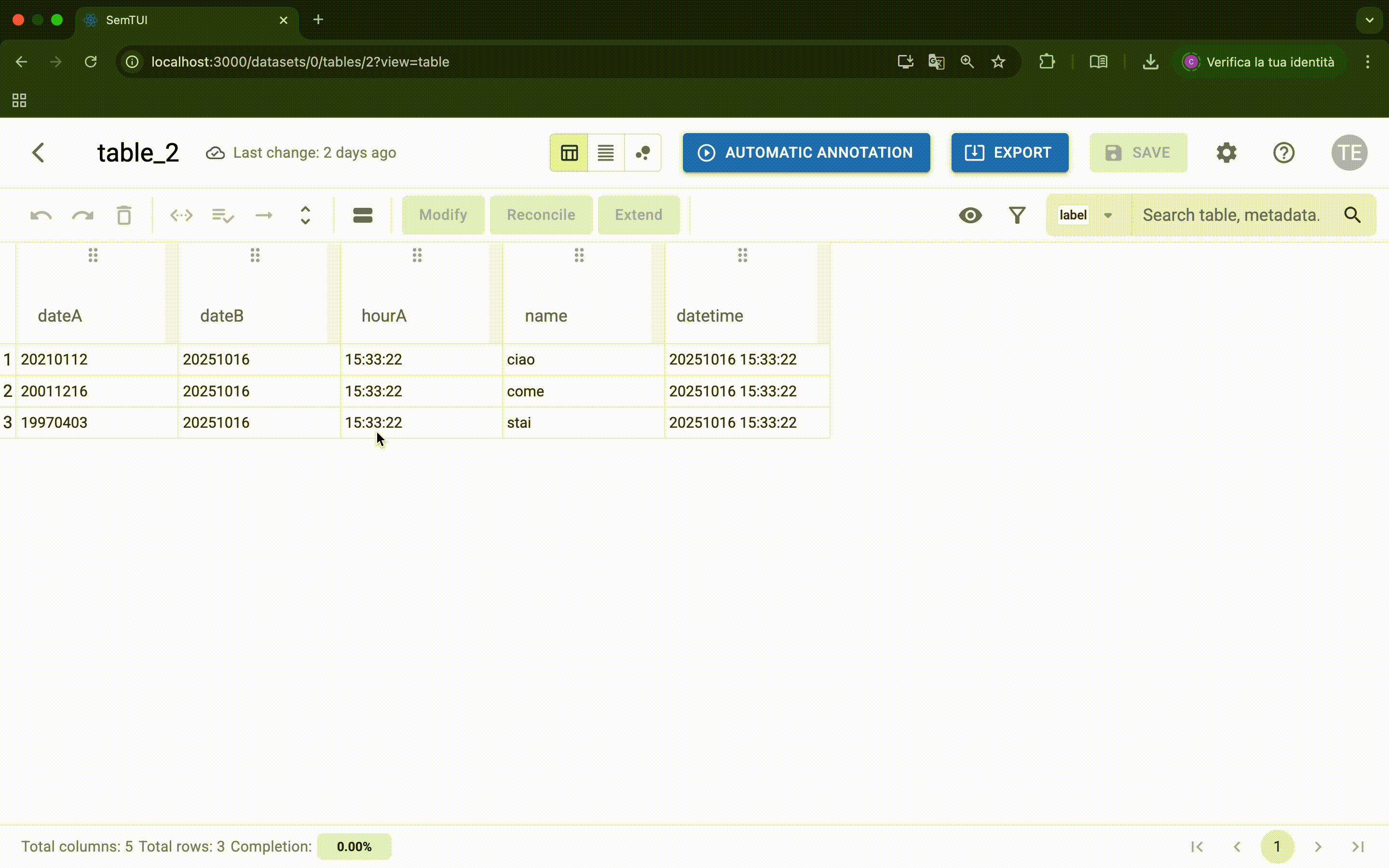
The form dynamically renders all fields provided by the service and can be used directly by end users.